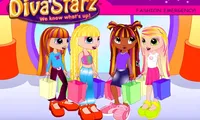Webisode 12: Pop Star Dreams!
Webisode 12: Pop Star Dreams puts YOU in the director's seat for a show-stopping concert! Choreograph a dazzling dance routine for our fabulous Divas!



Unfortunately, Webisode 12: Pop Star Dreams! is not available on your device. Please try one of the related games below or visit our HTML5 category.
About Webisode 12: Pop Star Dreams! Game
Hey, groove masters and Diva fans! Get ready for an electrifying experience that you won't forget with Webisode 12: Pop Star Dreams! Our fabulous Divas land VIP seats to a concert for the Australian pop sensation, Samantha! But that's not all. They get invited to be backup dancers on stage!
As the director of the dance routine, your job is to choreograph an unforgettable performance for the Divas. Create a mix of dazzling dance moves to wow the crowd and make this concert a hit!
How to Play
All you need to bring this dance to life is your mouse. With a simple click and drag, you can place dance moves into a timeline that will be followed during the performance. If you want to undo something, just drag it to the trash can.
In the game, you've got a variety of cool dance moves to pick from. The timeline has 8 slots, so you can mix and match moves to create the ultimate dance routine. Samantha will even give you a quick demo of each move to help you make the best choice!
Feel free to experiment, and once you're set, hit the 'Go' button to unleash the Divas' spectacular performance! Watch them light up the stage and make Samantha's concert an unforgettable experience!
What else you should know
Hover over any dance move icon to see a demo by Samantha, showing you how each move should look. This gives you a sneak peek to help craft the ultimate dance routine.
Try different combinations of dance moves before you hit the 'Go' button. You'll find some sequences flow better than others, making your performance even more eye-catching! If a move doesn't fit your vision, drag it to the trash can to clear up space for a new one. You can also use the "CLEAR" button if you want to start fresh.
Ready to hit the stage and make some Pop Star Dreams come true? Don't wait! Let your inner choreographer shine!