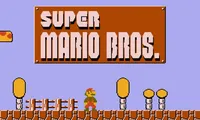QBasic Gorillas
Test your analytical skills with this classic QBasic Gorillas game. Set the angle and the velocity of your shot, and take down your opponent!



Unfortunately, QBasic Gorillas is not available on your device. Please try one of the related games below or visit our HTML5 category.
About QBasic Gorillas Game
Have you ever had the chance to play the original version of the Gorillas game, which was initially coded with QBasic? If you haven't, now is your chance to play this flash version online, straight within your browser.
All the game details have been remarkably preserved, so you can experience the same look & feel, just as original MS-DOS version provided!
This is a typical two-player game, meaning that you can only play it together with another player on the same Laptop or PC.
At the beginning of the game, you get to choose a nickname for each player and the number of rounds you want to play. Also, you can set the value to be used for the gravity(the default value on Earth is 9.8 meters/second).
How to Play
For those who never played the game before, the idea is simple and fairly easy to grasp. In each level, the players are represented by two gorillas sitting on blocks, at some random distance between each other. Both gorillas will take turns to throw exploding bananas against the opponent, in the attempt of blowing him up. The player who manages to hit his opponent first wins the round.
However, as straightforward as this task seems, it still requires some set of analytical skills. When it is your turn, you need to specify some values for the angle and velocity of the shot before throwing the banana. You will succeed in hitting your opponent only if you find the perfect combination of these two parameters!
Setting the parameters is quite simple: just use the digits on your keyboard to provide a value for each of them, when they appear on the screen under your nickname. Use the Enter key to validate each value and to proceed with the throwing.
What else you should know
You should observe the results of each shot, and try to understand which value you need to adjust for your next try in order to get closer to hitting your opponent.
Also, don't forget to take into consideration some other factors, such as wind speed and direction. You can notice this at the bottom of the game screen, indicated by an arrow.
Once a player manages to hit his opponent, he will obtain 1 point. At the same time, the round is over, and you will proceed to the next round, spawned in entirely new positions. At the end of all rounds, the player with the most points is the winner.