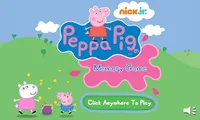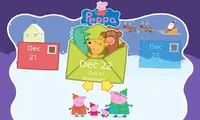Peppa Pig Coloring
🎨 Color your favorite scenes with the Peppa Pig Coloring game! Unleash your creativity, mix and match the hues, and bring Peppa's world to life!



Unfortunately, Peppa Pig Coloring is not available on your device. Please try one of the related games below or visit our HTML5 category.
About Peppa Pig Coloring Game
Welcome to a world of colors and creativity in the Peppa Pig Coloring game! Ever wanted to add your own splash of color to Peppa Pig's adventures? Well, now's your chance!
This is not just another coloring book; it's a virtual canvas bursting with your favorite characters. Picture this: Peppa Pig, her cheerful brother George, and their loving Mom and Dad are all ready to be colored by you! From family portraits to solo snapshots of Peppa or George, the choice is yours.
As the artist of this colorful world, your mission is to breathe life into these drawings. Choose your favorite characters, select the perfect hues, and create a masterpiece worthy of Peppa's wall!
How to Play
Grab your virtual paintbrush with just a click of your mouse. From there, you're the boss! Move it around to spread color on your selected picture, or click on the eraser to undo any mistakes.
Once you pick the scene you want to paint, it's time to get creative. On the right side of your screen, you'll see dots that let you change the thickness of your lines. Tiny dots are great for those tricky edges, while big dots make it easy to color in large areas super fast!
But what if you go outside the lines? No problem! There's an eraser ready to help you fix any mistake. Plus, there's a special icon that gives you two coloring modes: whether you're a "stay inside the lines" kind of artist or a "let's go wild" creator, both options are available for you.
Finally, let's not forget about the rainbow of colors at the top of your screen. Your current color choice shows up in a little square, so you'll always know what hue you're using to make your picture perfect.
What else you should know
For those looking to up their coloring game, start with the larger areas and then move on to the details. This helps you get a feel for your color scheme! Also, don't forget you can switch between freehand and stay-in-the-lines modes for different picture parts. Mix it up for a unique artwork!
Unlock your creativity and step into a vibrant world where your imagination sets the rules. From color choices to brush strokes, every click brings you closer to creating your very own masterpiece.