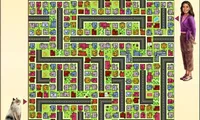Magazine Styler
Unleash your creativity with the Magazine Styler game! Design and personalize your own magazine with cool layouts, trendy pictures, and fun stickers.



Unfortunately, Magazine Styler is not available on your device. Please try one of the related games below or visit our HTML5 category.
About Magazine Styler Game
Have you ever wanted to be the editor of your very own magazine? With the Magazine Styler game, you get to design every page from cover to cover! Will your magazine be all about fashion, music, celebrities, or juicy gossip? It's up to you!
Your mission is to unleash your creativity and make your magazine look amazing. Choose backgrounds, add pictures of models, write fun articles, and decorate with stickers. You can even print out your pages and make a real magazine to share with your friends!
How to Play
You'll use your mouse to drag and drop all the cool things you need to make your magazine. It's like having a digital art studio at your fingertips!
First, choose a background for each page. You can make it colorful, patterned, or anything you like! Then, add frames to make your pages look extra fancy. You can even pick the type of paper you want to use!
Next, it's time to add some pictures! Drag and drop models onto your pages and pose them in fun ways. You can even use a pencil tool to draw your own designs.
Make your magazine pop with colorful stickers! There are tons to choose from, so you can make each page unique. And don't forget to write some articles and headlines! You can share your thoughts on fashion, music, or anything you want.
What else you should know
If you need some help, click the random button to see new ideas. You can also use the undo button to go back a step or the trash can buttons to clear the page or start your magazine all over again.
When you're finished, click the green checkmark button to publish your magazine. Then, you can print it out and show it to everyone!
Do you have a passion for fashion, music, or all things creative? Then, start designing your dream magazine, express your unique style, and share your amazing creations with the world.