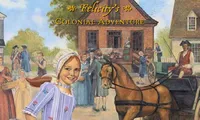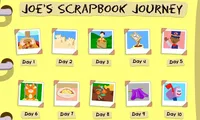Kevin's Build a Meal Game
Embark on a delicious journey with Kevin in Kevin's Build-a-Meal Game! Enjoy crafting healthy meals and snacks, all while learning and having fun.



Unfortunately, Kevin's Build a Meal Game is not available on your device. Please try one of the related games below or visit our HTML5 category.
About Kevin's Build a Meal Game
Do you want to have fun with food and travel on an exciting adventure? In Kevin's Build-a-Meal Game, you get to join Kevin in the kitchen, at the school cafeteria, and even in the grocery store as you try to make the yummiest meals. It's a race against time to put together the most delicious breakfast, lunch, dinner, and snacks!
You'll be Kevin's helper for the day, and together, you'll make a whole day's worth of food. You need to choose the right things to eat so you have lots of energy and feel great. Don't worry, Kevin will show you how to make tasty meals, and you'll have lots of fun too!
How to Play
First things first, you'll need to use your mouse to click on the picture to start the game. You get to pick if you want to be a boy or a girl, choose your age, and even choose a picture that shows how much you like to run and play!
Now, let's build some meals! You'll see an empty plate for breakfast, lunch, and dinner and a backpack for two snack times. You'll also notice a "calorie bar" that shows you how much food you need.
For each meal, click on the plate, and then use your mouse to open cabinets and the refrigerator to pick your food. Watch the color boxes; they'll fill up with different colors depending on what you choose. You'll see orange for grains like bread, green for vegetables like carrots, red for fruits like apples, blue for milk and cheese, and purple for proteins like chicken.
As you add items to your plate, your calorie bar fills up. Try to make it match the goal number of calories. That's like a game within the game!
There's more you should know!
Need to go back to your meal page? Just click on the green arrow at the bottom. When you're ready to show off your meal, click on the green "I think I'm finished" box at the top. And if you need help, there's a help button in the upper left corner to give you a hand.
Here's a tip: For each meal or snack time, choose the food you like to eat or normally eat and make sure it has the right nutrients. You can roll over your food choices to see how many calories it has as well as how much of its nutrients it will satisfy. For example, if you choose an orange, it would say about 50 calories and 1 serving of fruit. Watch out for junk food or food that takes up too much of your nutrients! They might taste good, but too much is not good for you!
So, are you ready to have a yummy food adventure with Kevin? You'll learn how to make tasty meals and have lots of fun racing against the clock. Grab your mouse, put on your chef's hat, and let's start cooking with Kevin's Build-a-Meal Game. Good luck, and have a delicious day!