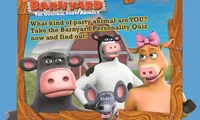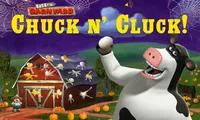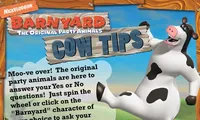Daisy and Bessy's Moo-sic Mixer
Showcase your musical talent in the Daisy and Bessy's Moo-sic Mixer game! Choose your favorite genre, mix and match the sounds, and create new tunes!



Unfortunately, Daisy and Bessy's Moo-sic Mixer is not available on your device. Please try one of the related games below or visit our HTML5 category.
About Daisy and Bessy's Moo-sic Mixer Game
Show off your creativity and make some catchy jams in the Daisy and Bessy's Moo-sic Mixer game! Daisy and Bessy are excited to challenge their musical talents and want you to join in. Are you ready to jam along to the tunes with your two friends? If so, join the band and start working on some new songs!
Now is your chance to start your musical career! You can select your favorite genre, then play various sounds until the melody is ready. There are many beats to choose from, so get creative and mix them to your liking! Are you feeling inspired yet?
How to Play
Let's listen to some cool jams! Luckily the only tool you need for this challenge is your mouse. You can preview sound samples by clicking on the colored icons. When you find a tune you'd like to use, simply click and drag it to the creation zone!
First, you will need to select your favorite style of music: hip-hop, country, or rock. Afterward, you can get to work and start adding sounds, including rhythm, beat, scratch, solo, or cow. Each of them is unique, and they change depending on style. However, you only get three of every kind, so you have to think carefully about where you want them to go!
When it's time to start recording, keep in mind that your song will play from left to right. You can add up to 6 sounds on a column, so mix and match the tunes until you're happy with the track!
What else you should know
The loops you place in a slot will always be played at the same time. You can even change the genres and add sounds from various categories to make your song stand out!
If you want to make any changes to your creation, you can use the red button and undo your last move. However, you can also start over and record a new track. Just use the trash can to clear the song, and the columns will be blank again! Like a real musician, you can keep working until your new tune sounds perfect.
Are you ready to join Daisy and Bessy's band and create cool jams with your friends? If so, show off your talent and choose a genre to get to work!