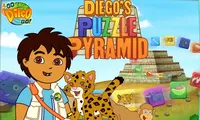Bloxorz
Give the Bloxorz game a try if you think you are good at 3D puzzles! Sliding the block through the square hole can be much harder than it looks!



Unfortunately, Bloxorz is not available on your device. Please try one of the related games below or visit our HTML5 category.
About Bloxorz Game
Can you beat the Bloxorz game? This 3D adventure can prove to be a challenge, even for the most experienced gamers. However, the futuristic design will keep you glued to the screen long enough for you to grasp the basics of the game. Are you ready to test your logic and improve your puzzle-solving skills?
The game consists of 33 exciting levels that will get increasingly more complex. Can you keep up with all the elements of the puzzle and use them to your advantage?
So what do you need to do? Your goal is to get the block to fall into the square hole, which represents the end-point of each stage. Avoid falling into the abyss below the gaming area, unless you want to restart the level.
Start moving your block!
As you would expect, the gameplay is quite simple. All you need to do is use the Up, Down, Left, and Right Arrow Keys to move your three-dimensional block around the screen.
Make sure you make a strategy! The number of moves you make during each level counts towards your final score. Therefore, you should choose each step carefully and accomplish your goal with a limited number of actions.
What makes this puzzle so entertaining and challenging is the fact that you encounter new obstacles as you progress! The key to success is to learn how to use all the features in each level to your advantage. Do you think you can manage?
For instance, let's learn more about bridges and switches! Unlike other games, you don't have to remain on one of the switches to keep the bridge active. Just touch it once, then keep moving!
You should also know...
That things aren't that simple! There are two types of switches: light and heavy ones. The light switch is represented by a circle, and it's enough to touch it with any part of the block to activate it.
Nonetheless, the heavy switches, which appear on the board as crosses, require more pressure! To enable them, you need to make the block stand vertically in the respective position.
What are the orange tiles throughout each level, and what do they do? They represent the more fragile portions of the gaming area. Make sure you don't stand vertically on top of them unless you want to fall!
Finally, let's talk about special switches! They will split your block into two cubes that you can control independently. To switch between them, press the Spacebar. Whenever you want your original block back, bring the two cubes next to each other. Isn't that cool?
Now you know everything you need to become a pro! Do you want to take a break and try again later? Don't forget to write down the passcode for the last level you have played. It's the only way to restart the game where you left off!