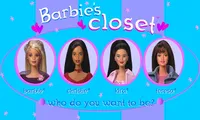Barbie: A+ Art Teacher
Use your artistic talent in Barbie: A+ Art Teacher game! Now you have your own art studio and a lot of students to teach. Encourage them to get creative!



Unfortunately, Barbie: A+ Art Teacher is not available on your device. Please try one of the related games below or visit our HTML5 category.
About Barbie: A+ Art Teacher Game
Become a fantastic art teacher with the A+ Art Teacher game! Play as Barbie and use all the provided tools to make astonishing art. Add color to your art studio and make sure your students learn how to paint in different styles.
Motivate your disciples to express themselves with no limits! Show them how cool art can be by creating a painting by yourself! And if you are not entirely sure what you have to do, just use your imagination and have fun.
How to Play
There are three lessons that you can assist: an animal, flowers or static nature and human features. Each thing you can paint is actually quite essential to Barbie! Blissa is her lovely cat, roses are her favorite flowers, and Ken is her boyfriend.
All of these can be painted in three styles, respectively, realism, pop art, and impressionism. Realism is painting the object as you see it using earthy colors. Pop art has bright tones and not defined lines. And last, impressionism uses faded contours as its characteristic. Everything combined, there are nine paintings that you can teach!
Once you engage in your artistic process, just be yourself! You don’t have to recreate an exact copy of the object. Nobody is here to prohibit your original touches.
As for the art supplies, you are provided a large variety of materials. You can work with paint, chalk, markers, and stamps, all of which come into numerous shades. Use whatever you need to recreate your model on paper.
Get as creative as you want!
Using your mouse, click on your tool and drag it across the paper to leave the color behind. Don’t worry about going over the lines! Pick up the eraser to get rid of unwanted details. And if the painting doesn’t turn out as you wish, use the clear all button to start everything over.
Moreover, you can select what kind of contour you want to use. There is the dark line, which is more intense, and the light one, which disappears as you’re painting. You can also choose what kind of surface to work with, rough or smooth, depending on the final effect you want.
If you happen to forget the characteristics of the chosen style, there is information provided under the example painting. Once you finished your masterpiece, you can print it along with other tips to follow at home!
Go all out with your creativity and amaze your students with the colorful paintings you make!